5 things to check before buying a used iPhone
Apple is the pioneer of mobile technology that introduces amazing products every coming year. Their Macs, Mobiles and many more are still marketed and trend conquerors.
Using an Apple iPhone has become a sign of richness. People are buying it blatantly just for the sake of showing off. But even without show off, the iPhone really serves as best mobile phone to buy with extreme security.
Therefore, if you are on of those apple crazy fans and doesn’t have the budget to buy new one, you can go to a second hand or used piece. These phones are somehow best to use if they are in excellent conditions or falling on certain parameters. If you think you are going to purchase a phone from someone trespasser and there is the risk of fraud, no worries. Here we are going to discuss basic 5 things which will help you out in checking the maximum of iPhone workability and authenticity.
So, let’s start with it;
1. Receipt of purchasing
Whenever we go for shopping, we never get anything against money, but to pay for a slip or receipt. This receipt or slip guarantees the legal purchase and dealing. To make sure that you are dealing with authenticity, ask your seller to show your original receipt. If they say that they bought it from a previous purchaser and that it is sold repeatedly. Ensure they provide you with sufficient proof. Ask them for an ID Copy and a pic that shows they are holding their phone or a short video declaring that he was the owner.
Through this way, you can ensure the safe dealing as well as checking the usage period of this iPhone. No matter if someone sells you in cheap rate or expensive rates, it depends on the conditions and other things.
2. Pro parts checkup
Nowadays, mobile markets are developed enough that we can’t say that I didn’t find my mobile repaired from my local shop. People are brining every new medium to make it working in cheaper ways.
Therefore, replacing batteries, LEDs and other parts is not a big deal. Even they buy master copies that are not easier to identify for a local buyer.
So, if you are new to buy an iPhone, go for a professional checkup. Ask your seller to go with you in market and check it up from a repairer. He would let you know if it is repaired or if any part is replaced.
Don’t buy any iPhone without a pro parts checkup as it is essential.
3. Camera, microphone and sensors
The third most basic and essential thing is to check camera, microphone and sensors. These things are usually damaged but we can’t judge them apparently.
For camera checking, try a complete burst. Press the camera icon and don’t leave it until the burst is completed. If the mobile starts heating and turn off without saving burst, don’t buy it. Its IC would be under service. Also, it shows that battery is replaced and on service.
For microphone testing make a call and listen it carefully if the speaker produces some abstractions or the sound is clear. Also check the transmission of sound if it is clear. If the voice continuously breaks, there might be water damage in microphone.
For sensors checking, ask your seller to up and down the vibration button. If it vibrates then it is okay to buy otherwise the vibrator is damaged and may be the mobile is opened.
Don’t forget to check the call sensor as well. Dial a call and place your hand on the camera side of screen. If it turns off thoroughly, it means that the sensors are working correctly.
4. Ports checkup
The prior to last is ports checkup. Ports including charging port, handsfree port is lower model. These ports are usually damaged and may not work properly if not checked properly.
For that purpose, if you are buying online. Ask them to place the charging pin and then remove. You should be focusing on the response from iPhone.
Also, if you are buying lower model, carefully check the hand free port and charging as well. On the buying place ask someone to check you its ports by providing you charger or hand free. As if these ports are ignored, you may need to sent it to shop for repair which will open your Apple phone and it becomes priceless.
5. Serial number
Serial number is a special number just like IMEI that is assigned to all iPhones by Apple. They make a record of these serial numbers and upload it on their website. So that anyone can check their warranty, authenticity and other details.
Checking this serial number is very crucial as today there are many American kits selling in the market. So if you want to buy an original one, go to Apple website and search for that serial number, it will show you the details of your device.


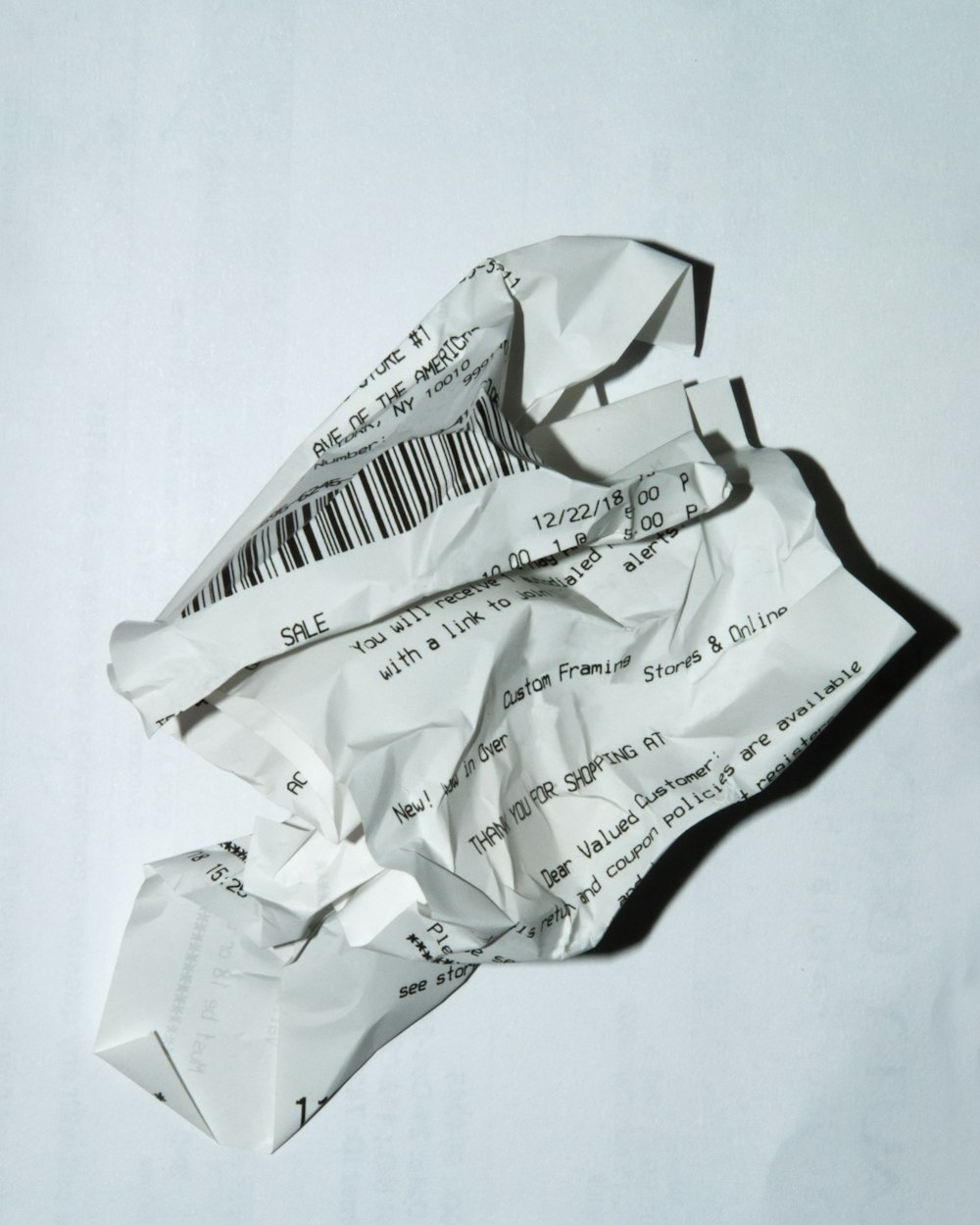
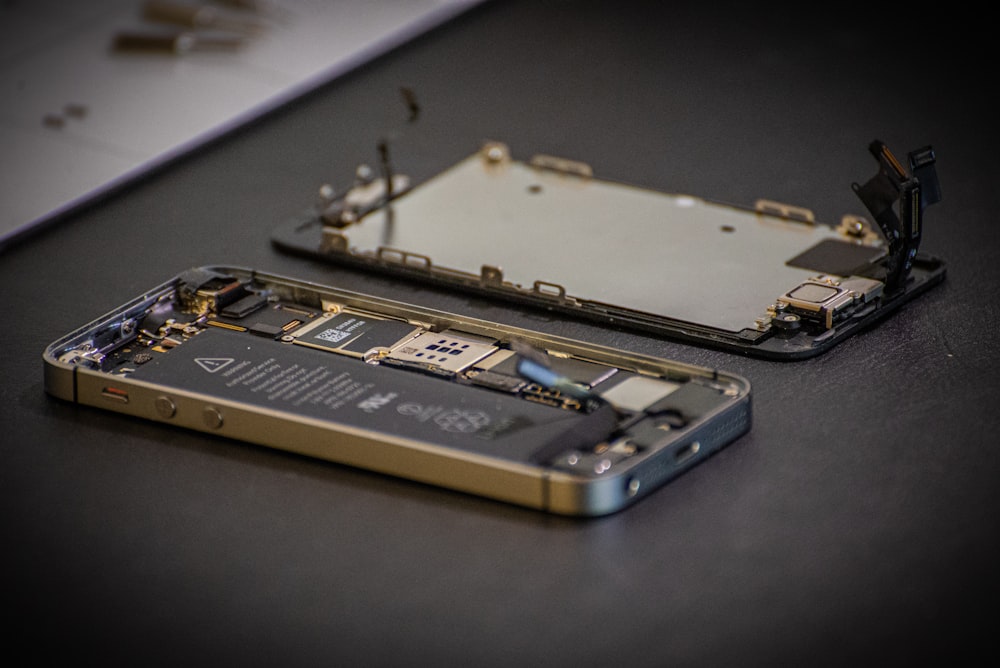



You must be logged in to post a comment.